A while back, Adobe has finally delivered on its promise and released a native 64-bit Flash Player for Linux. if you are on Ubuntu 11.04 64-bit and want to update to Flash Player 11, here is what you have to do.
To install Flash Player 11 on Ubuntu 11.04 64-bit, we will use SevenMachines’ PPA. The PPA has been already updated with the latest release from Adobe.
So, open the Terminal and execute the command below to add the PPA.
> sudo add-apt-repository ppa:sevenmachines/flash
Now update the software list.
> sudo apt-get update
Finally install Flash 11 with the command given below.
> sudo apt-get install flashplugin64-installer



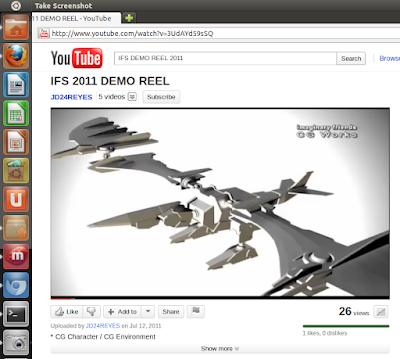
No comments:
Post a Comment