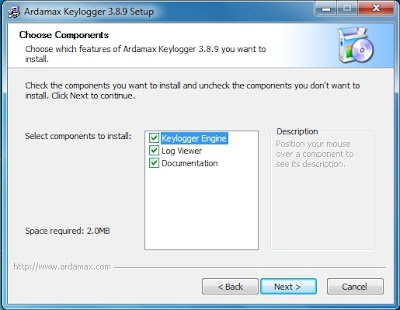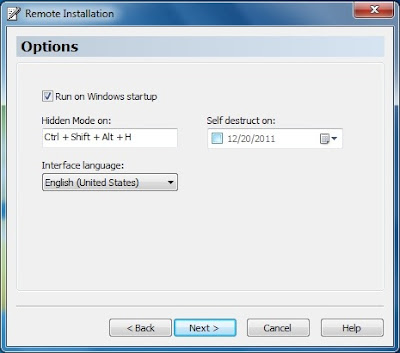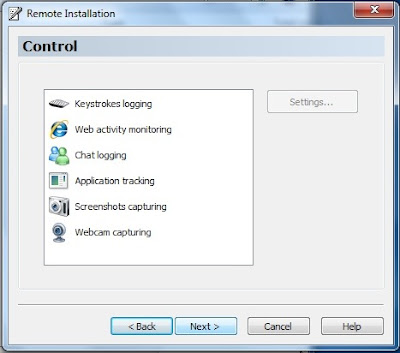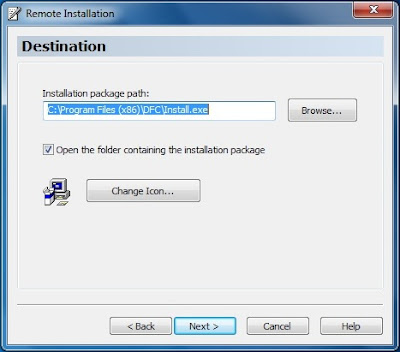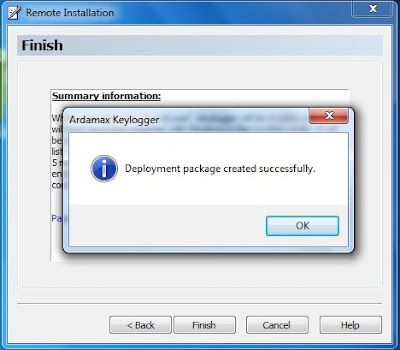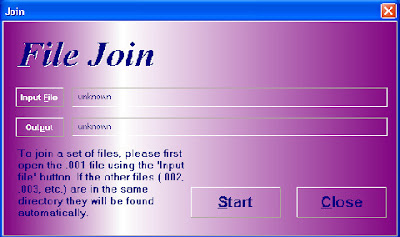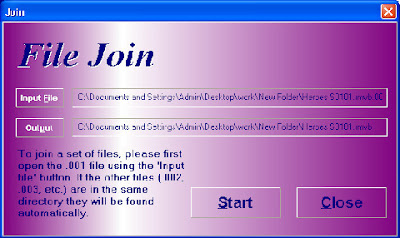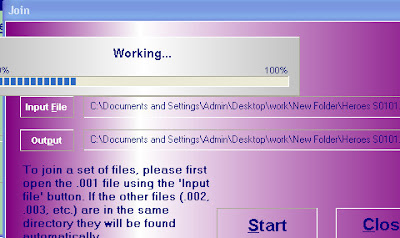This post is for everyone out there who actually want to become a true & good Hacker.
1. Never trust sites that ask you for money in return of Hacking Softwares or who claim to Hack Email Id’s in return of money. All such things are Scam. Nothing Works.
2. There is no direct software or tool to Hack Facebook, Google, Yahoo or any other big website. All the softwares that claim to do so are scam. They are just meant to take your money and in worse cases, those softwares have trojans or keyloggers in them. As a result your account gets hacked trying to hack others.
3. Never ever use the keyloggers or trojans you find as freeware on internet. Hackers are not fools. They compile keyloggers and trojans almost with any such software and when you install them, you are already hacked before even trying to hack others.
4. You are never going to be a good hacker without the knowledge of programming and scripting languages. When you are going to use only ready made softwares and would depend on them for hacking anything then your functionality would be limited upto the functionality of the software. When you are not going to use your brain , just doing the copy paste thing, then how can you even think of being a good hacker.
5. If you are a good Hacker, you already become a good programmer , a good script writer , a good web developer and an excellent security expert. Well any good Hacker have good knowledge of various aspects and programming languages, XSS (Cross Site Scripting ) , PHP Injection , SQL Injection , Phishing , Footprinting etc. You will have to be good at programing and scripting. And when you know the Various loop holes, vulnerabilities and security tips, you already become a Computer Security Expert.
So Never Ever Under estimate the term Hacker. A Hacker Is Not a person who just hacks email id’s or servers but a True Hacker is a Computer Genius who have the knowledge of computers more than anyone.
1. Never trust sites that ask you for money in return of Hacking Softwares or who claim to Hack Email Id’s in return of money. All such things are Scam. Nothing Works.
2. There is no direct software or tool to Hack Facebook, Google, Yahoo or any other big website. All the softwares that claim to do so are scam. They are just meant to take your money and in worse cases, those softwares have trojans or keyloggers in them. As a result your account gets hacked trying to hack others.
3. Never ever use the keyloggers or trojans you find as freeware on internet. Hackers are not fools. They compile keyloggers and trojans almost with any such software and when you install them, you are already hacked before even trying to hack others.
4. You are never going to be a good hacker without the knowledge of programming and scripting languages. When you are going to use only ready made softwares and would depend on them for hacking anything then your functionality would be limited upto the functionality of the software. When you are not going to use your brain , just doing the copy paste thing, then how can you even think of being a good hacker.
5. If you are a good Hacker, you already become a good programmer , a good script writer , a good web developer and an excellent security expert. Well any good Hacker have good knowledge of various aspects and programming languages, XSS (Cross Site Scripting ) , PHP Injection , SQL Injection , Phishing , Footprinting etc. You will have to be good at programing and scripting. And when you know the Various loop holes, vulnerabilities and security tips, you already become a Computer Security Expert.
So Never Ever Under estimate the term Hacker. A Hacker Is Not a person who just hacks email id’s or servers but a True Hacker is a Computer Genius who have the knowledge of computers more than anyone.